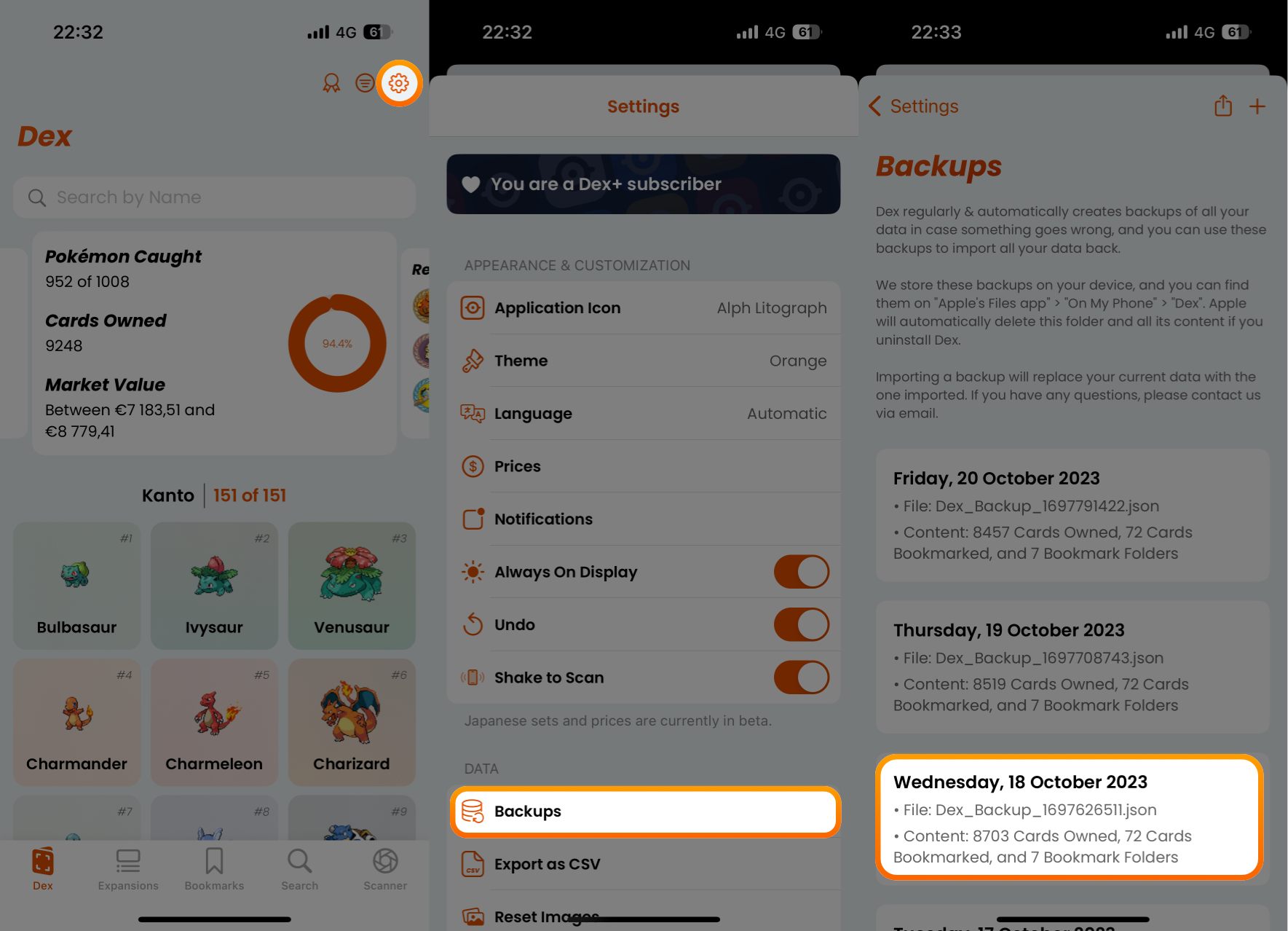
How to import a backup?
Whether it's our error or yours, rest assured, your data can always be retrieved. Here's how:
- Navigate to 'Dex'.
- Tap on the settings button located at the top right corner.
- Choose 'Backups' to display all your existing backups.
- Choose the desired backup to import into Dex.
- Understand that importing a backup replaces your current data with the selected one.
💡 How does it work? Dex routinely creates automatic backups of your data as a safety measure. These backups, stored on your device, can be found under "Apple's Files app" > "On My Phone" > "Dex". However, uninstalling Dex will result in Apple deleting this folder and its contents.
🚧 Warning: We regretfully inform you of an issue related to card variants causing temporary data loss in Dex 10.3.0. To restore your collection, update to Dex 10.3.1 (or newer) and import a backup created before Dex 10.3.0.
Should you encounter any issues, please don't hesitate to contact us via Twitter, Instagram or Email.
