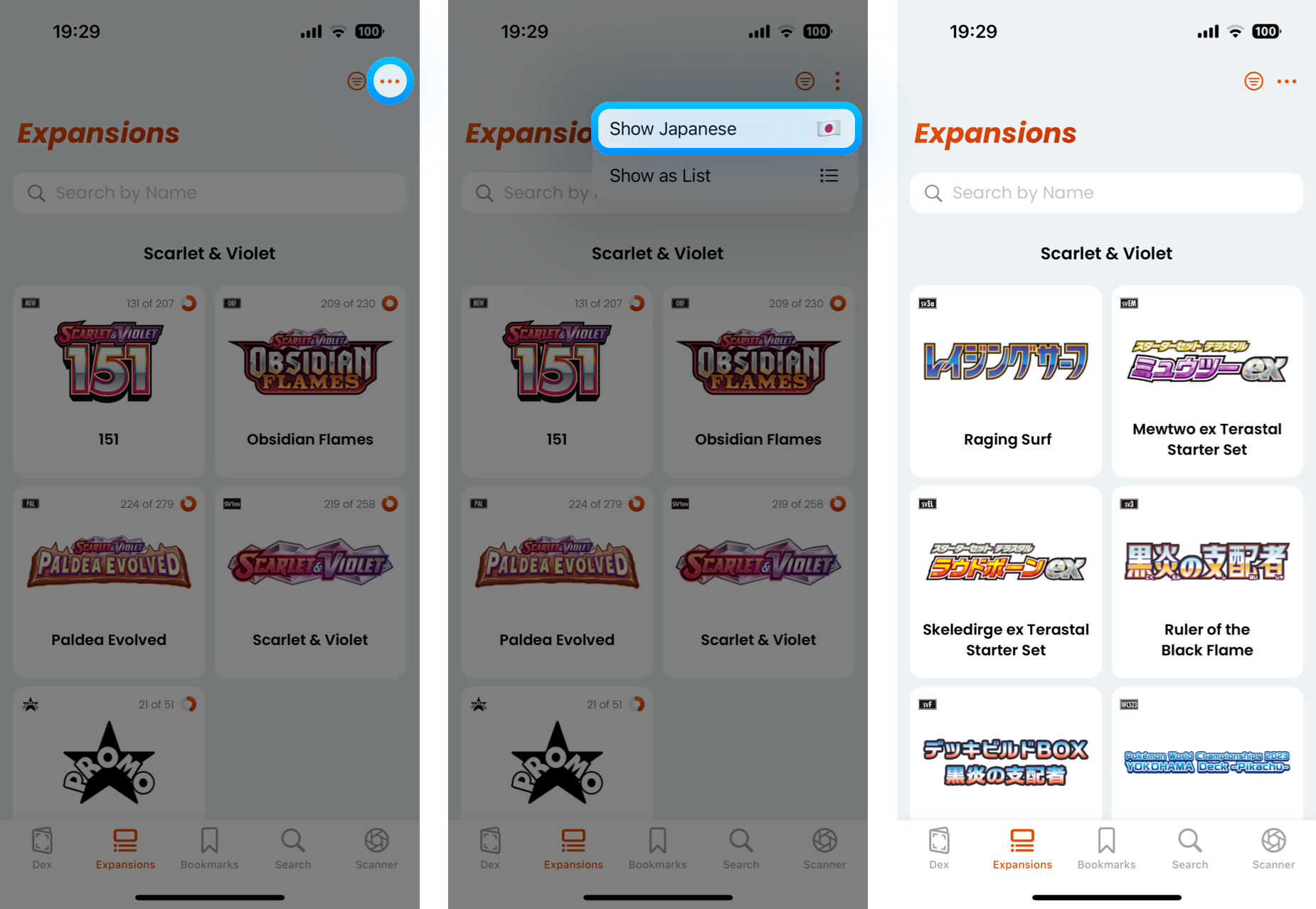
How to toggle between Japanese and International Cards?
Whether you collect International, Japanese, or both types of cards, Dex has got you covered. Here are the steps on how to switch between International and Japanese cards:
- Navigate to 'Expansions'.
- Tap on the '...' button located at the top right corner.
- Choose 'Show Japanese' to display all Japanese expansions and their cards.
- To revert back to International expansions, simply repeat the steps and select 'Show International'.
💪 Pro-tip: Whenever you spot one of these '...' buttons and are unsure of its function, don't hesitate to tap it - you might discover something new! For instance, you can use this feature on the Search screen to toggle between searching for international and Japanese cards.
Should you encounter any issues, please don't hesitate to contact us via Twitter, Instagram or Email.
