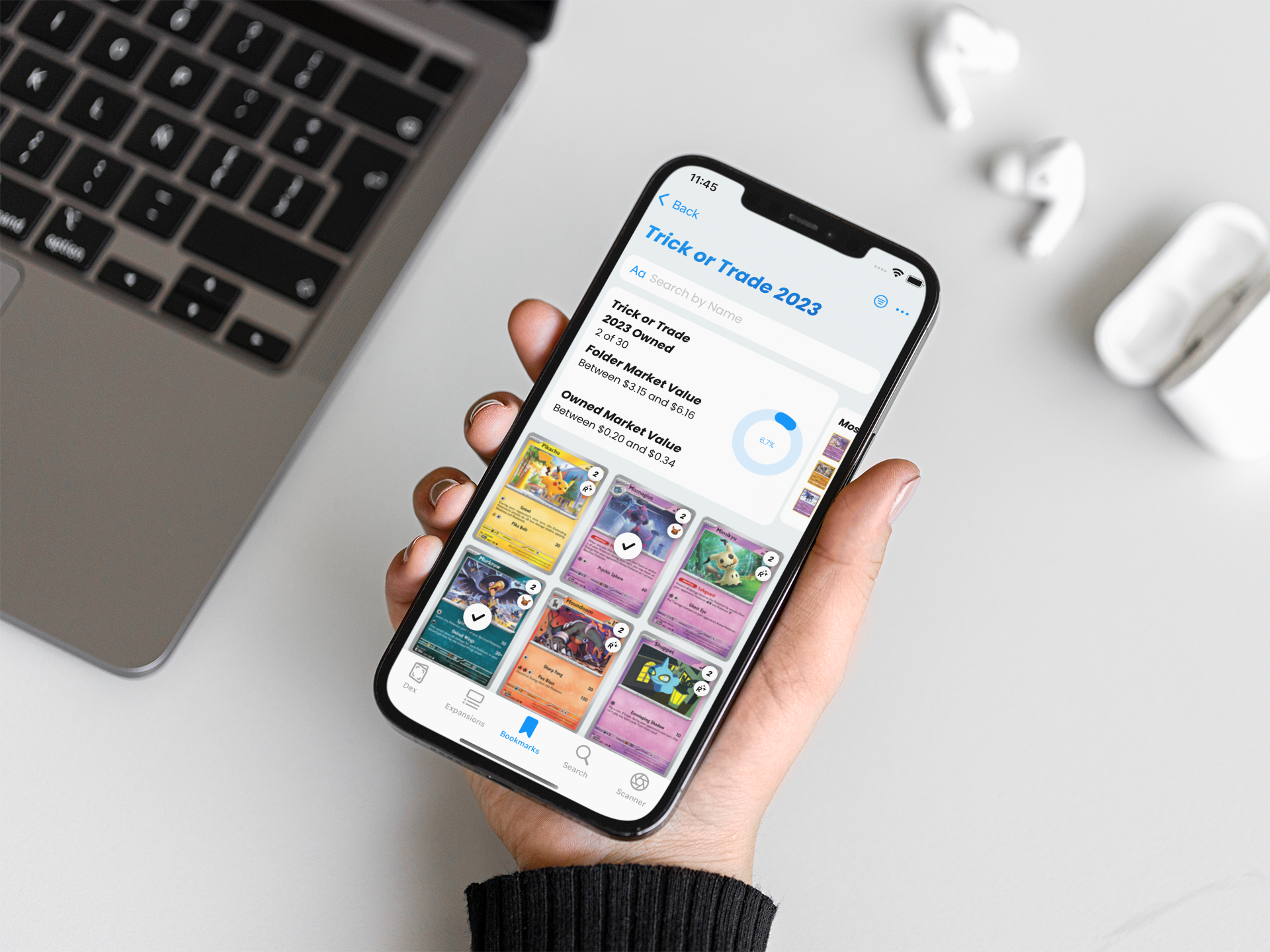
Creating Custom Expansions with Smart Bookmark Folders
There may be instances when you wish to create unofficial custom expansions based on a specific set of rules to cater to your unique needs, similar to Trick or Trade. Although Dex primarily supports official expansions, we provide you with the necessary tools to address this requirement.
Smart Bookmark Folders
Smart Bookmark Folders function similarly to your Standard Bookmark Folders, but with an intelligent twist! Simply define a set of rules and watch as the folder updates automatically, ensuring your folder folder remains organized and up to date at all times.
Leveraging the versatility and efficiency of Smart Folders' rules, you can effortlessly craft custom expansions such as "Trick or Trade 2023" or "Holiday Calendar 2023", among many others!
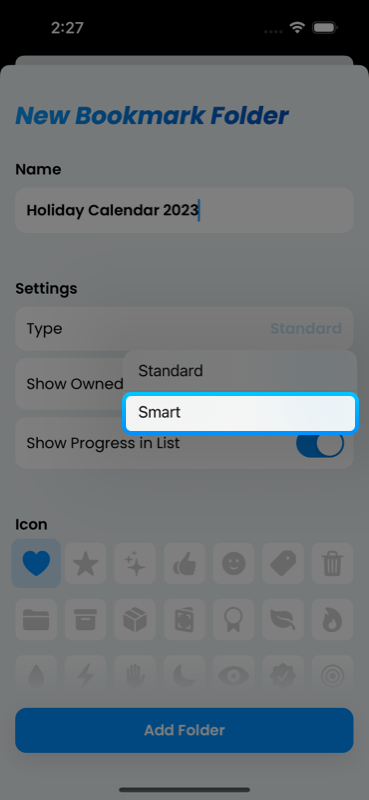
Examples
We will now provide several examples that cover the fundamentals of using Smart Folders to create these custom expansions.
Trick or Trade 2023
To create a Smart Folder that monitors your progress for the "Trick or Trade 2023" , simply add a rule based on the "Trick or Trade 2023" variant, as demonstrated below.
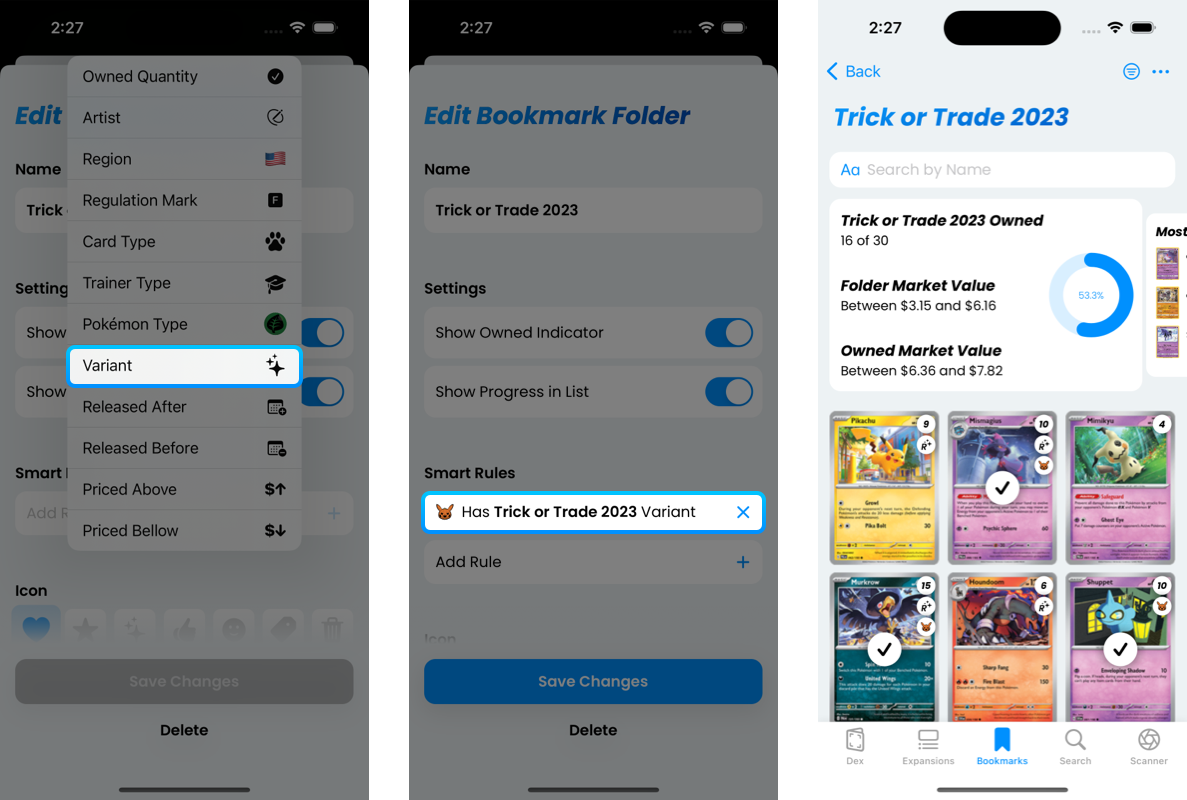
Holiday Calendar 2023
To create a Smart Folder that tracks your progress for the "Holiday Calendar 2023", all you need to do is add a rule based on the "Holiday Calendar 2023" variant, as illustrated below.
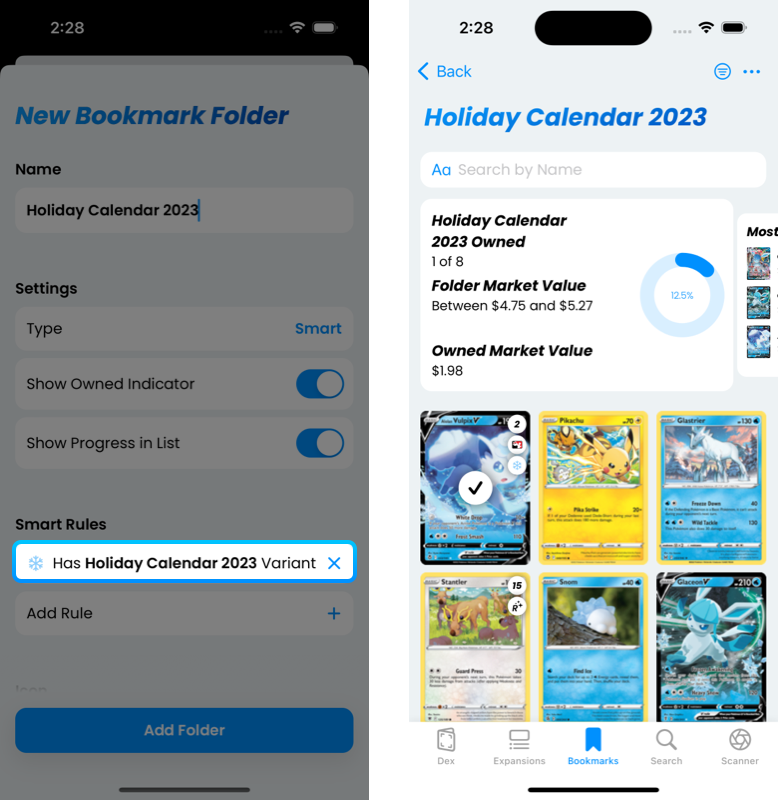
Conclusion
In conclusion, Dex's smart folder capabilities significantly enhance the user experience, making it a breeze to create custom exampions. Whether you're a seasoned player or new to the game, Dex's user-friendly design and capabilities make it the ultimate companion for all your Pokémon TCG needs.
Should you encounter any issues, please don't hesitate to contact us via Twitter, Instagram or Email.
