
Creating Decks with Dex
Unlock the art of deck building in the Dex app with our straightforward guide. Perfect your Pokémon TCG strategy and streamline your collection as we walk you through the essentials of crafting your ultimate deck in Dex.
Creating the Folder
Kickstart your Deck by creating a new Folder. To designate it as a Deck, simply choose the 'Deck' option from the segmented control during creation. It's that easy!
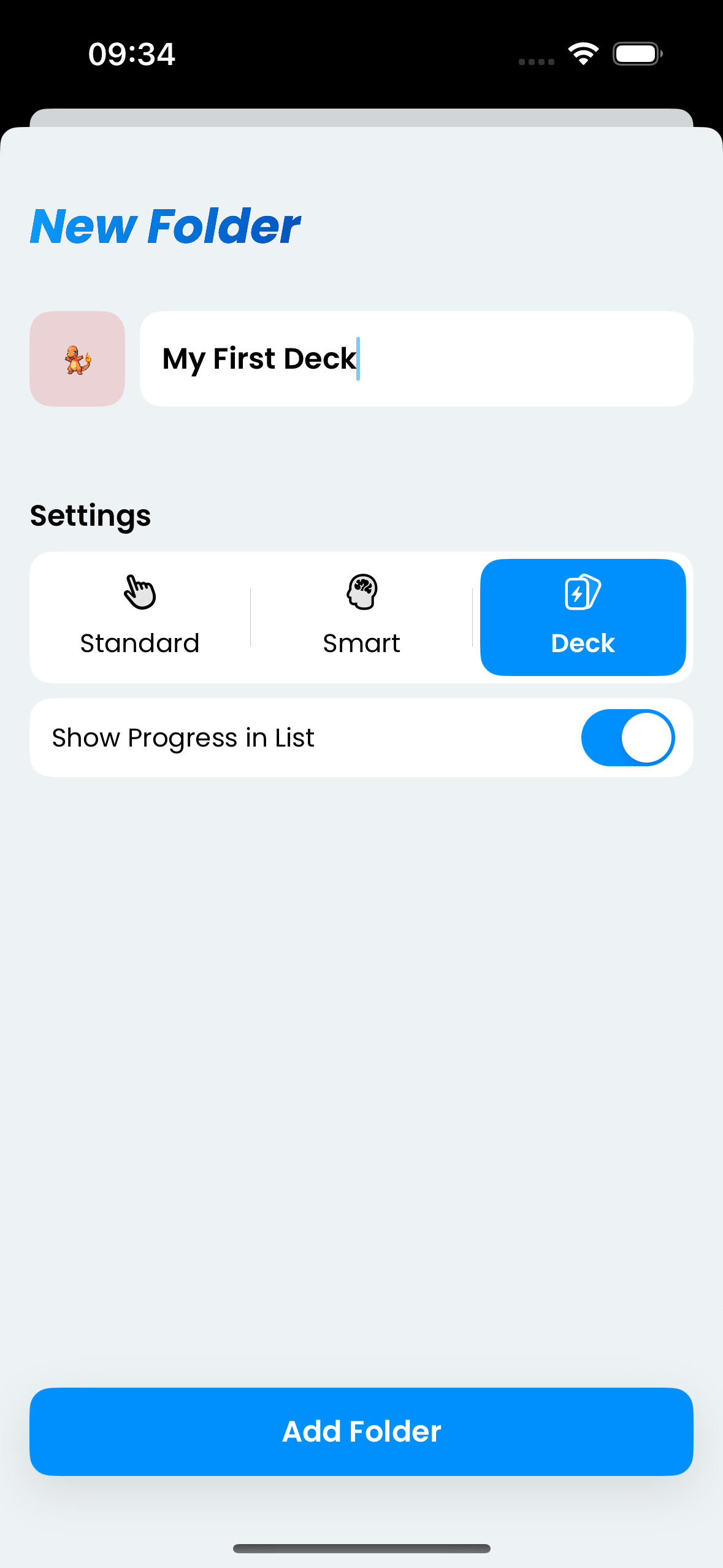
Importing a Deck
Quickly craft a top-tier competitive deck with our import feature by bringing in proven decks directly from Limitless — a renowned resource for Pokémon TCG players where you can find and share tournament-winning deck lists. Jumpstart your strategy with the wisdom of champions!
To seamlessly create a competitive deck, follow these simple steps:
- Visit this Limitless Deck Example.
- Click on "Copy to Clipboard" to grab the deck list.
- Open your Deck in Dex and tap the "..." button.
- Choose "Import from Clipboard" to instantly load the deck into your collection.
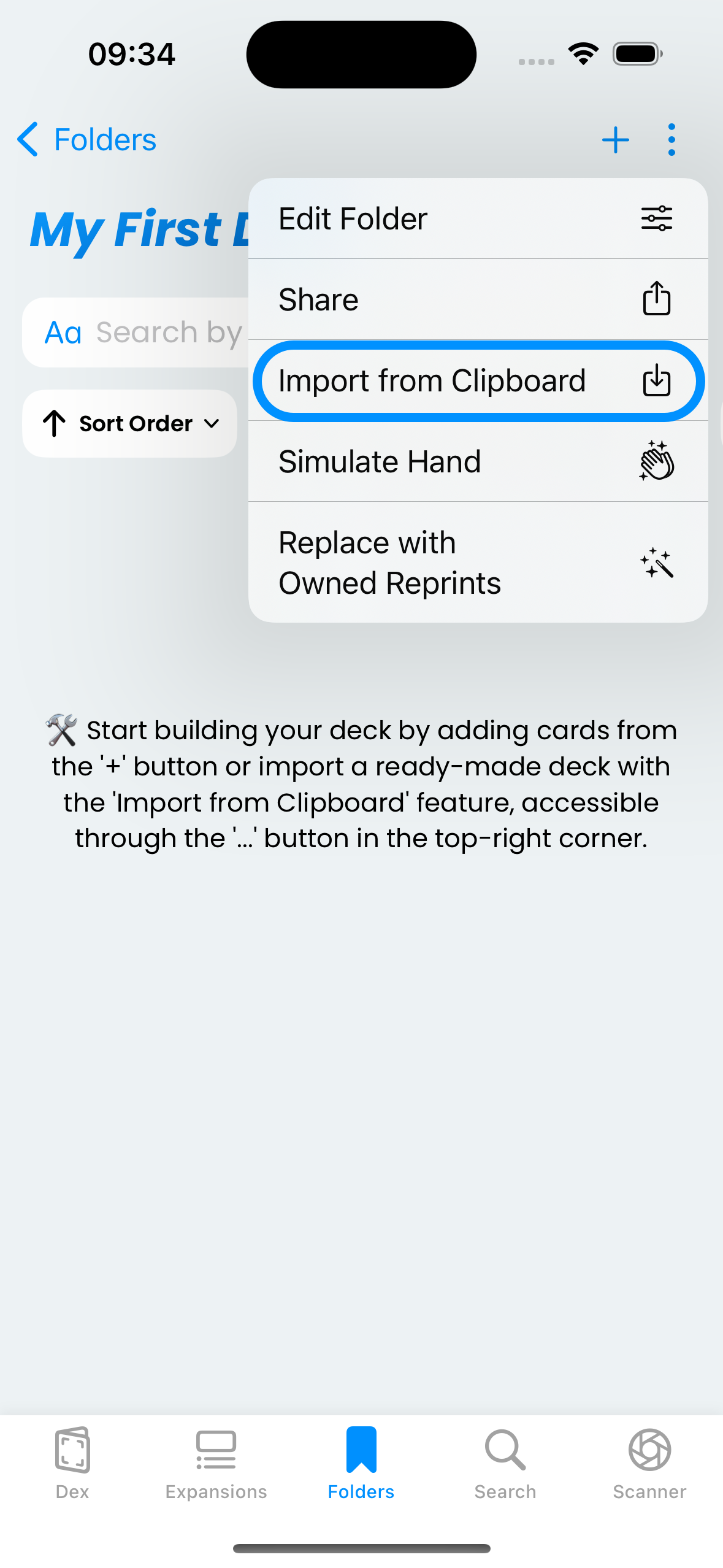
Adding New Cards to a Deck
For personalized deck crafting or adding a fresh twist to an existing one, just tap the '+' button in Dex to search and add new cards with ease. Tailor your deck to perfection!
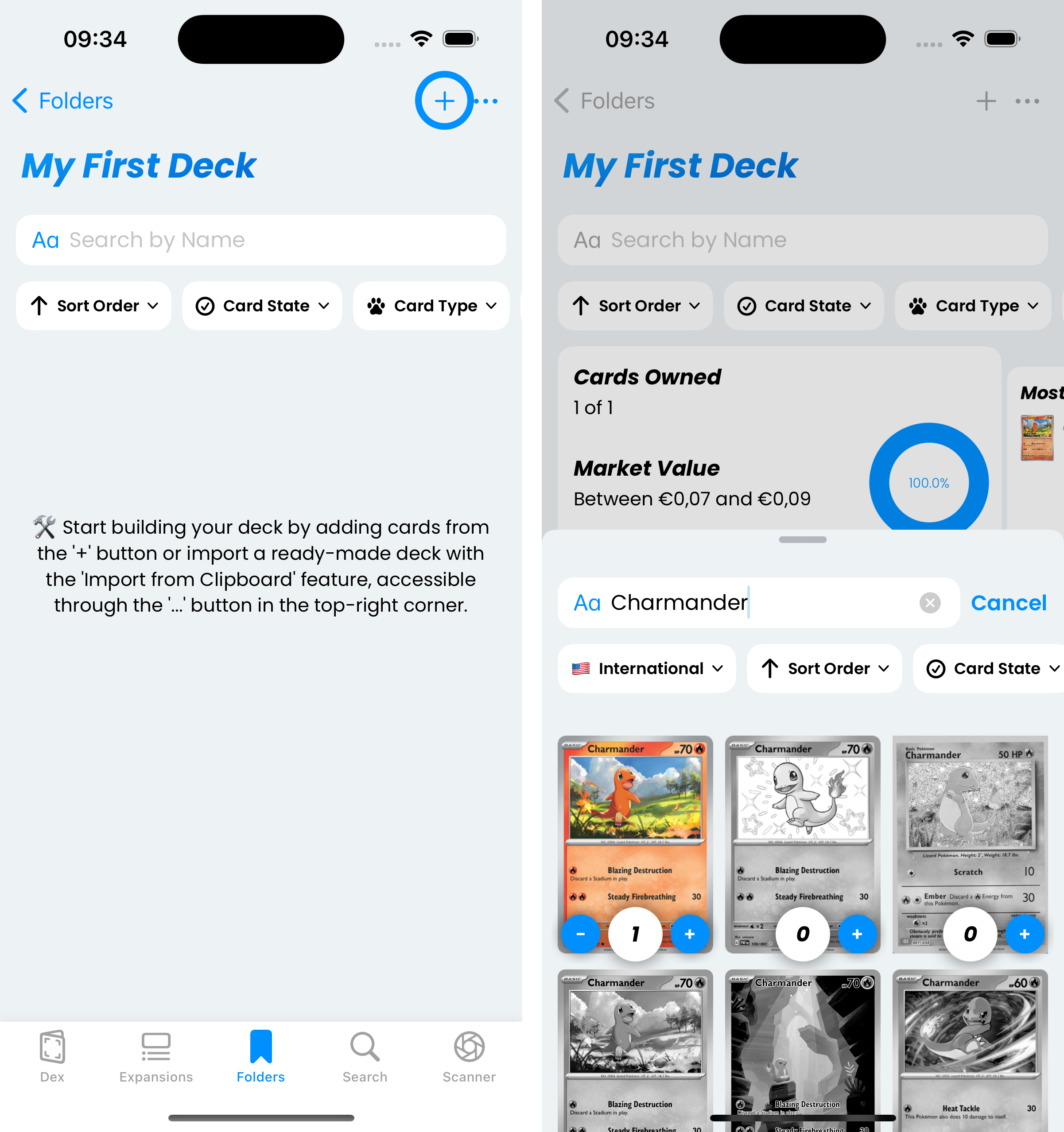
Conclusion
As you've seen, creating and customizing decks in the Dex app is a breeze. With these simple steps, you're well on your way to becoming a master deck builder, ready to take on any challenge in the Pokémon TCG arena. Remember, the key to a great deck lies not just in the cards you choose, but in how they synergize together. So go ahead, experiment with different combinations, and refine your strategy. Happy deck building, and may your next draw be the perfect one!
Should you encounter any issues, please don't hesitate to contact us via Twitter, Instagram or Email.
