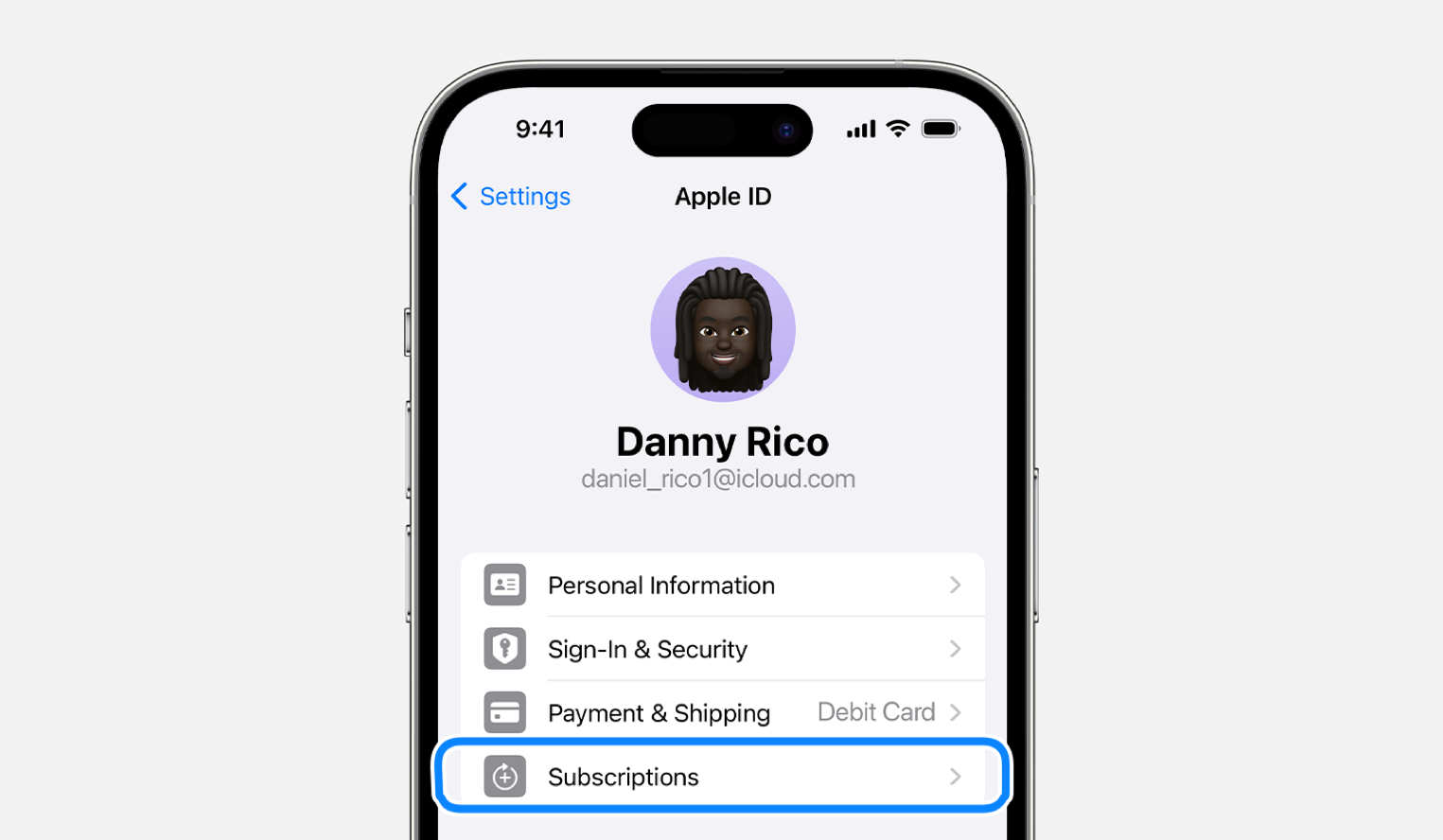
How to Cancel Your Subscription?
Need to take a break from your Dex+ subscription? Don't worry, managing your subscription is simple and straightforward. Whether you're reevaluating your budget or just pausing your collection, this article guides you through the quick steps to cancel your Dex+ subscription on your Apple device. Plus, if you hit any snags along the way, we're just a message away! Follow these instructions to ensure a hassle-free cancellation process.
- Open the Apple Settings app.
- Tap your name.
- Tap Subscriptions.
- Tap the Dex+ subscription.
- Tap Cancel Subscription. You might need to scroll down to find the Cancel Subscription button. If there is no Cancel button or you see an expiration message in red text, the subscription is already canceled.
Should you encounter any issues, please don't hesitate to contact us via Twitter, Instagram or Email.
